To play on the official website and in the Stake mobile app, it is enough to register. But in order to perform payment transactions, verification may be required. It includes several stages. The first two are mandatory. The third is passed at will or at the request of the support service. What stages of verification there are on Stake:
- Confirm your phone number and email address. After creating an account, an email will be sent to the email address you specified. In it you will find a link. Click on it to confirm your address. Then go to the account settings and in the personal data section confirm your phone number. You will receive an SMS with a security code;
- Specifying data. When registering, you specify all basic personal data. But if the account is created with the help of social networks, then this information must be specified later. To do this, go to the account settings, or open the checkout. You will see a form with a set of empty fields. In each of them it is necessary to enter valid personal data;
- Sending documents. Take photos of your ID card. Attach them in the verification section of your profile settings, or send them to the support service email.
Without verification you cannot withdraw winnings from your account. Therefore, we recommend that you go through it immediately after registration. The average period of verification of documents is a few hours. If the data in them corresponds to the information you have provided about yourself, there will be no problems in confirming your identity.
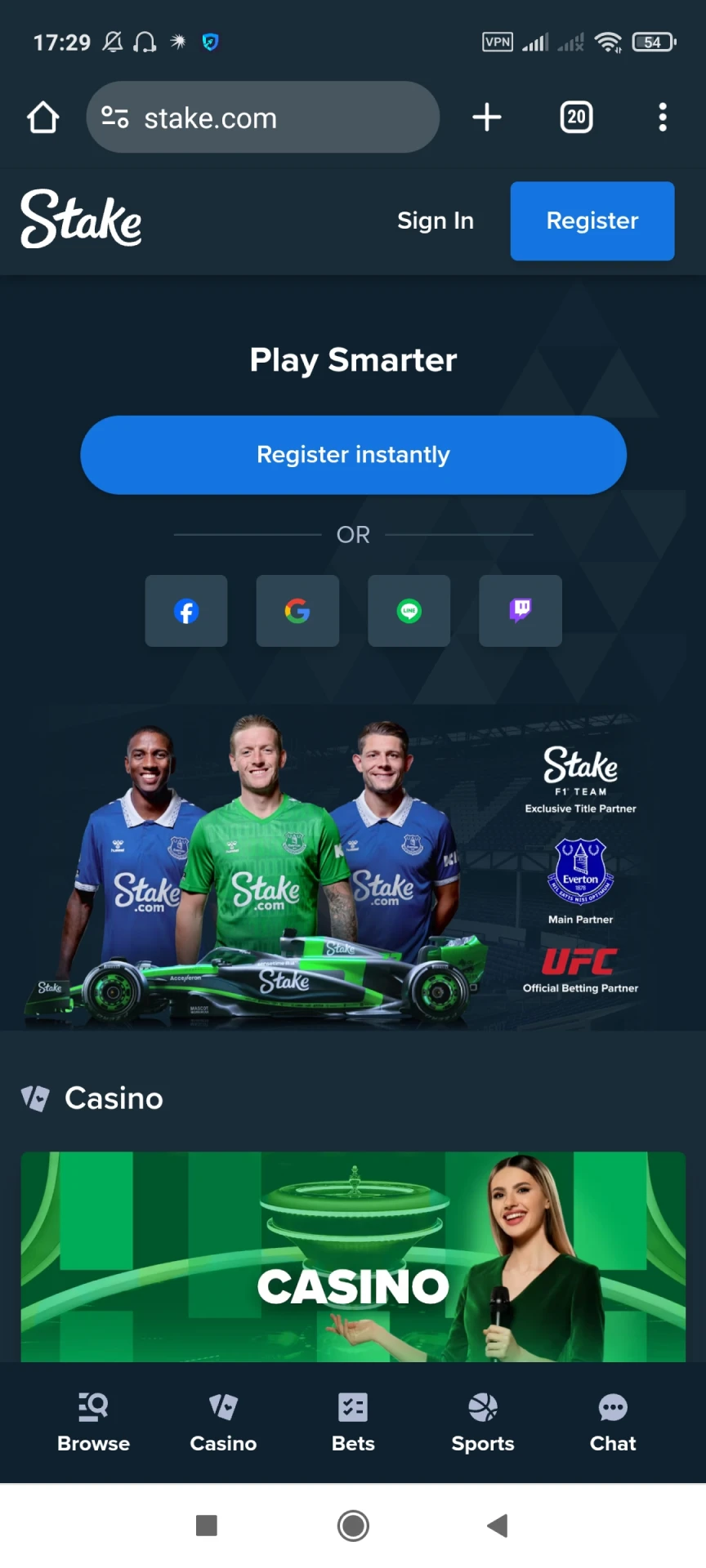


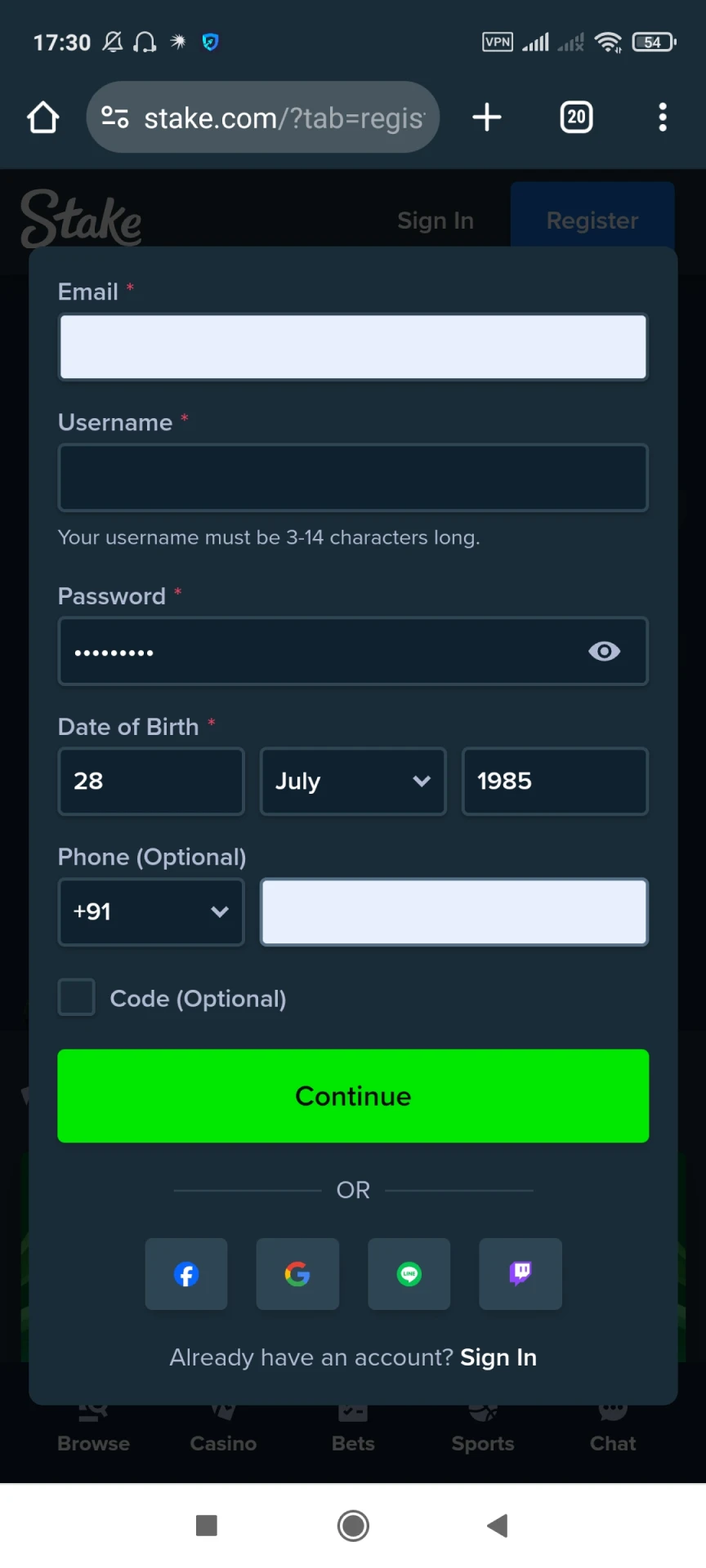
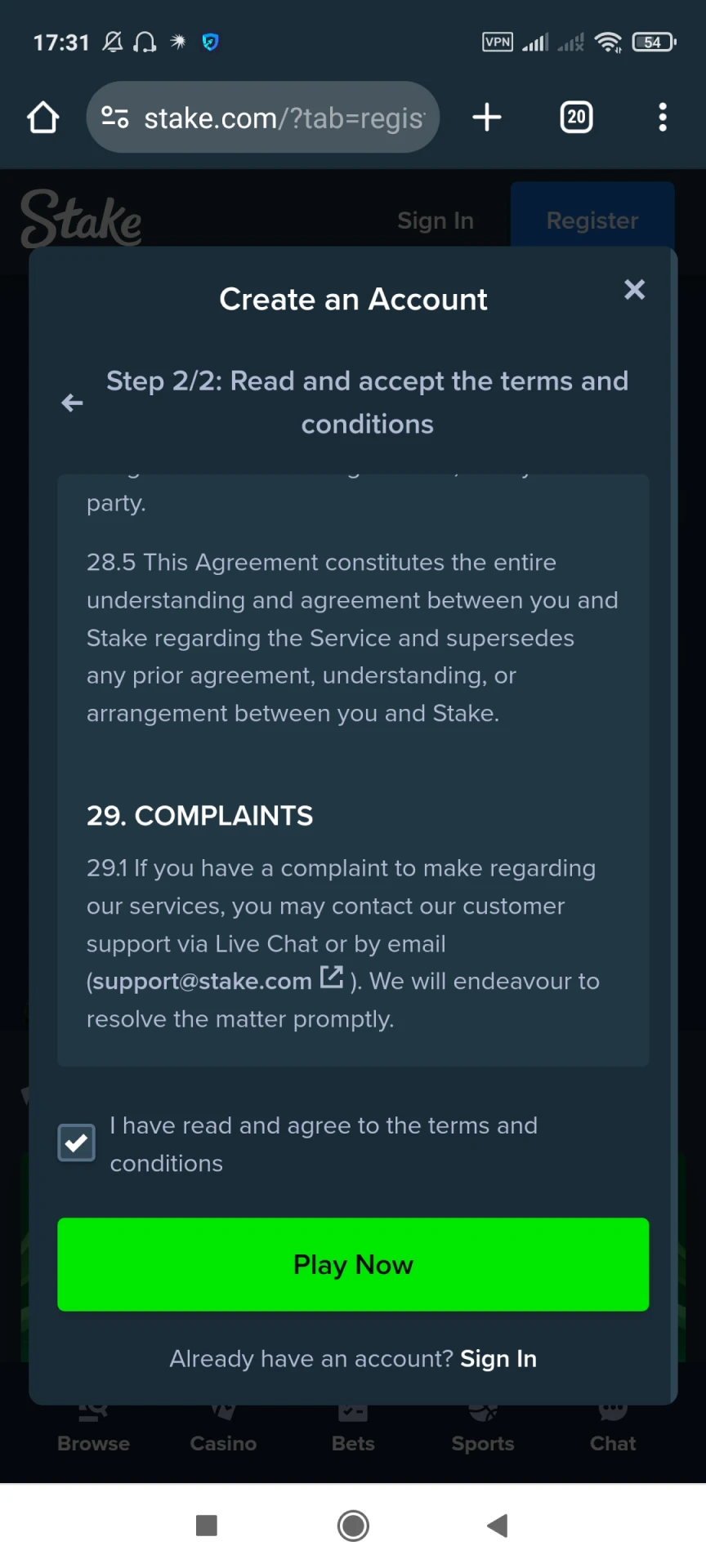
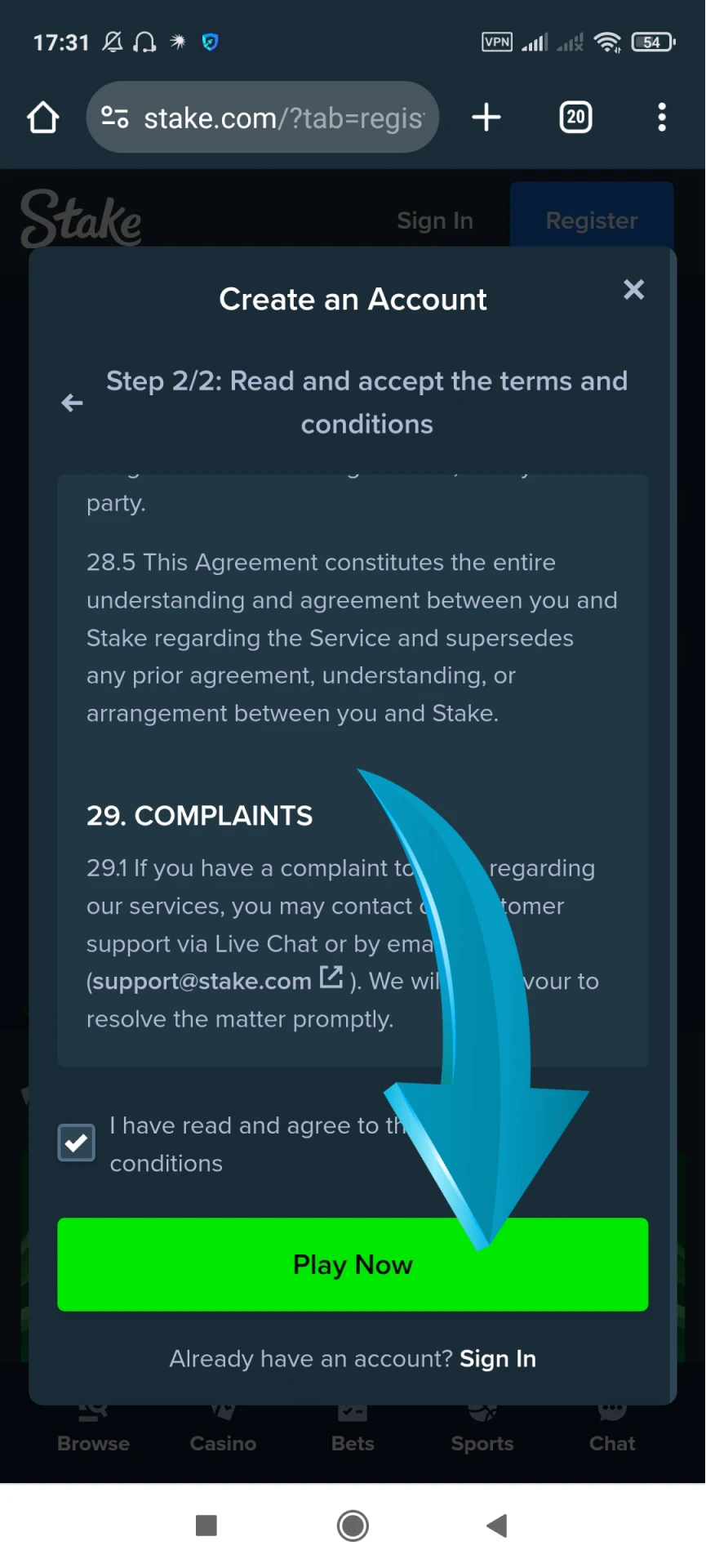




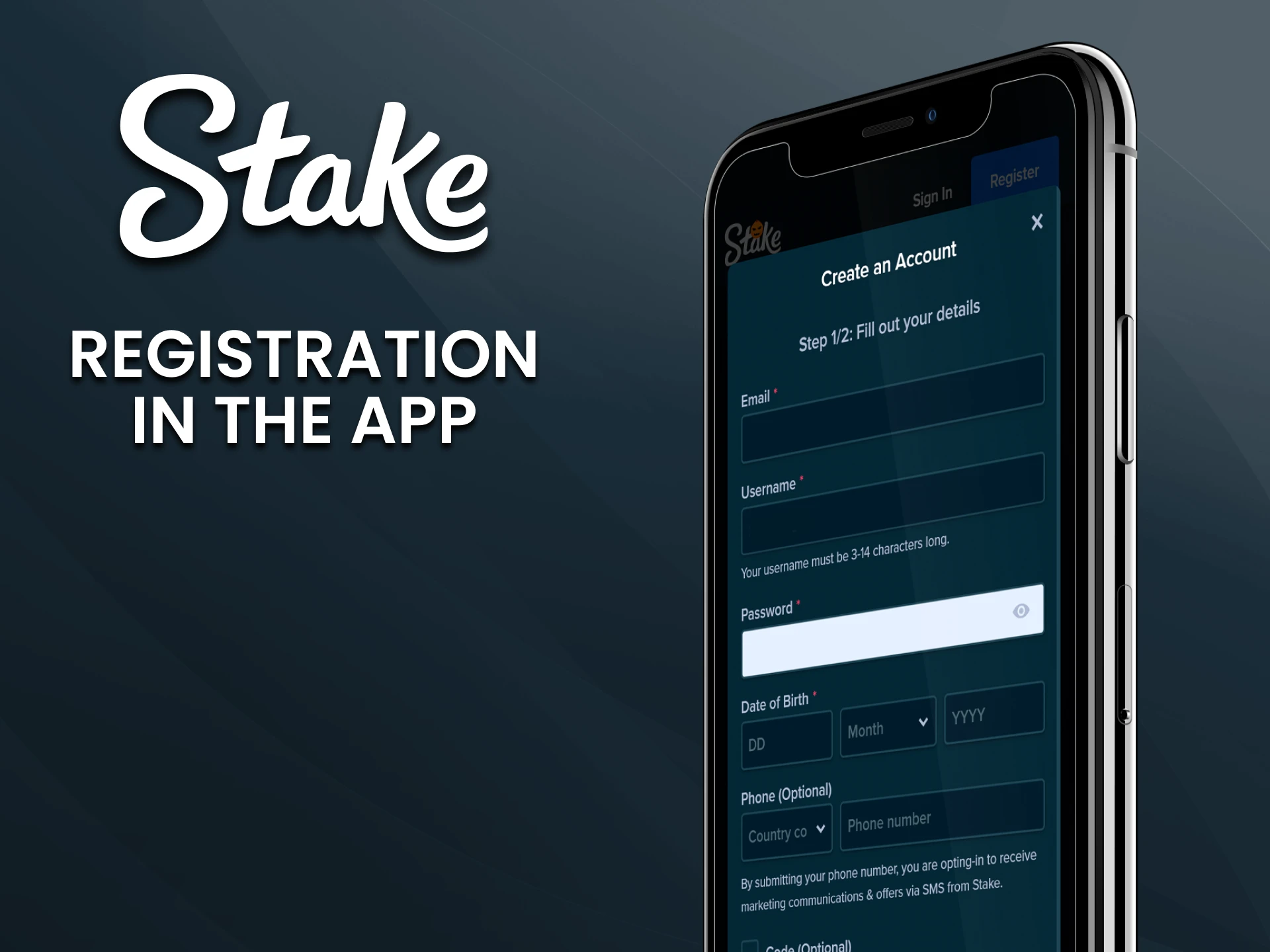
Comments